Total War: Warhammer I, II, III, and Dawn of War: Soulstorm.

All Tabletop Lords
Total War: Warhammer I
This mod adds NEW Lords to the game! All of them are based on references from tabletop, and designed & balanced just like the vanilla lords. I worked with the team and together we made one of the first fully custom texture mods for the 'Celestial Wizard Lord'.
247,062+ Unique Vistors and 78,848+ Current Subscribers on the Steam Workshop!
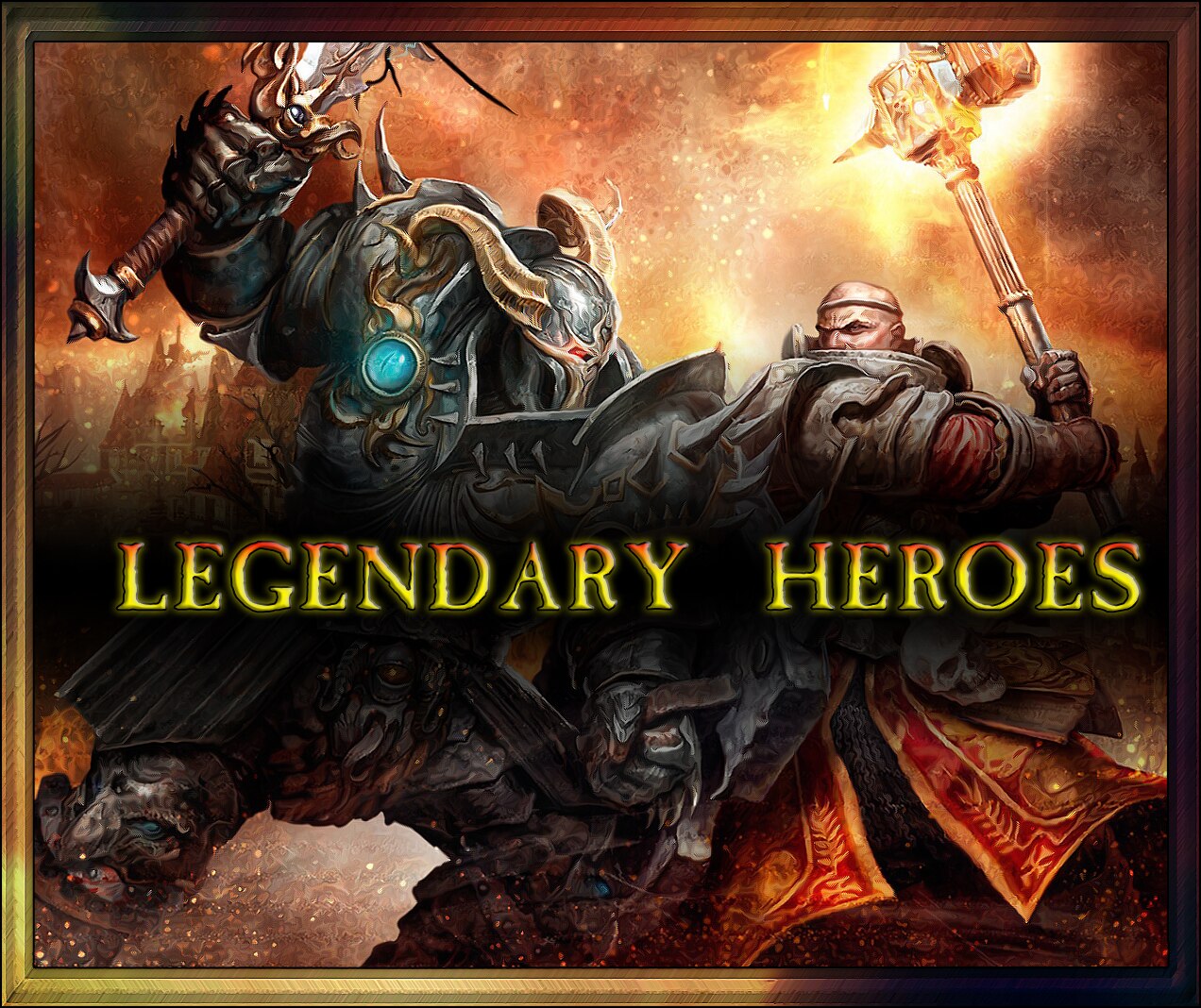
Legendary Heroes
Total War: Warhammer I
This mod adds multiple heroes from the lore. Some, but not all (see images) are agents that can be used on the campaign map. Contains optional balance patch for the Steel Faith Overhaul mod. This was added as an official feature in Total War: Warhammer II.
58424+ Unique Vistors and 6613+ Current Subscribers on the Steam Workshop!

TEB Unit Pack
Total War: Warhammer I, Total War: Warhammer II
This mod adds 13 Units that work with Tilea, Estalia, and The Border Princes. This mod was made due to the lack of mid and high tier units available to TEB. The units work in campaign as well as custom/multiplayer battles. Contains optional balance patch for the Steel Faith Overhaul mod. Uses Cataph's shield textures (with permission). This mod was a commission from United Gamers EU.
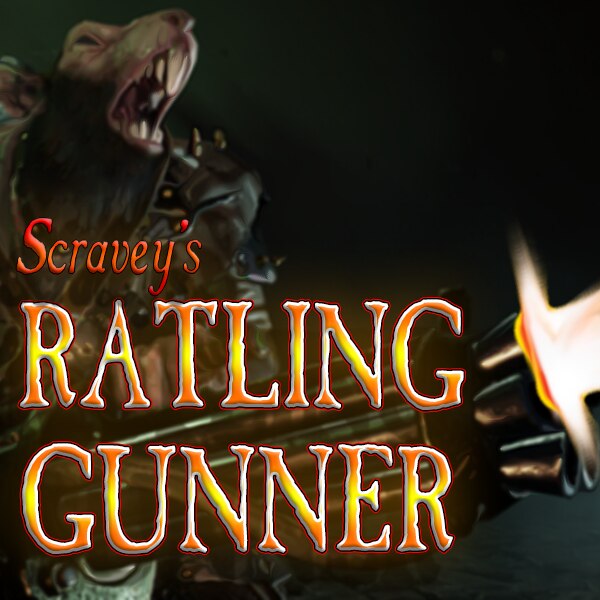
Ratling Gunner
Total War: Warhammer II
Custom Ratling Gunner unit based on the tabletop figure. Later added to the game via DLC.

Guide to allocating more RAM
Warhammer 40,000: Dawn of War – Soulstorm
How to allocate more RAM to Warhammer 40,000: Dawn of War. This helps allow new loading of larger mods and prevents the game from lagging during large battles. NOTE: This is now included in many large mod installers.
Download LAA (Large Address Aware)
Use the default windows explorer to get to your DOW directory. Copy it in to the address bar. (Another way would be to Right click it in Steam Library -> Properties - > Browse local files). The default directory is ."C:\Program Files (x86)\Steam\SteamApps\common\Dawn of War Soulstorm\"
After that, just double click on the .exe file used to run the game. Next thing to do is to click that box. This enables it to use more then 2 GB of RAM. After that just hit the save button and you are good to go!
